Frequently Asked Questions
Find answers to common questions about Zimplicit and our services.
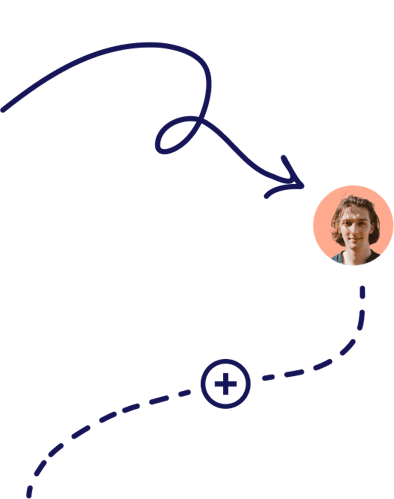
How does Zimplicit work?
Zimplicit streamlines your processes by integrating work instructions, roles, goals, rules, and KPI's into our data model. This sets Zimplicit Process Modeling apart from other tools. By storing all components of your process in our data model, we unlock possibilities such as:
- Developing personalized learning paths.
- Monitoring project progress aligned with your processes.
- Crafting test cases and evaluating them against the process for enhancement.
- Effectively communicating changes in responsibilities or work methods to impacted employees.
Reach out to us for a Demo today.
What are the benefits?
By documenting your processes in writing, you are not only taking a significant step towards sustainability but also towards efficiency and clarity within your business operations.
When utilizing Zimplicit, you gain the valuable insight into how modifications to these processes can impact your employees, enabling you to effectively communicate these changes to the appropriate individuals.
With Zimplicit, the comprehensive tools needed to streamline and optimize your Business Lifecycle are consolidated into one user-friendly platform, eliminating the need for multiple systems. Embrace the simplicity and effectiveness of Zimplicit for a more cohesive and successful business management experience.
How do I set up Zimplicit?
To begin your Zimplicit journey, simply click on one of the "Free Trial" buttons available on our website. If you already have an Azure account, you can easily start your Zimplicit experience through the Azure Marketplace.
For those without an Azure account, you can purchase your licenses conveniently via Microsoft Appsource.
Currently, we are offering a 30-day free trial. Should you wish to continue using Zimplicit beyond this period, regular billing will commence.
Is support available?
Your satisfaction is our top priority at Zimplicit. If you encounter any issues, simply reach out to us through our website chat or by sending an email to support@zimplicit.com. Our dedicated Customer Engagement team will promptly assist you.
In the event that remote guidance is necessary, we may suggest utilizing Teamviewer for a seamless screensharing experience.
Can I integrate other tools?
At Zimplicit, we prioritize simplicity in everything we do. That's why we offer open API's to seamlessly connect with other tools.
While Zimplicit covers all areas in the business lifecycle with its modules, we understand if you prefer sticking to the tools you already know. If you'd like us to integrate with your existing tools, simply reach out through our chat or contact form. A Customer Engagement representative will then connect with you for a commercial discussion.
How can I download Companion SAM?
To use our companion you have to have a license, you can get one here.
When you have signed up for Zimplicit you simply go to Chrome Extension Marketplace or Edge Extension Marketplace and download your Companion SAM.
Ready to experience zimplicit
for yourself? Go for it.

